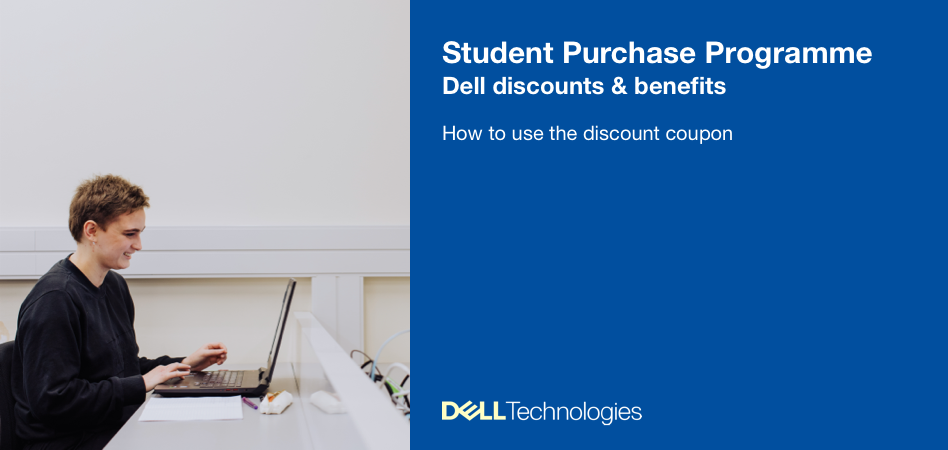
How to collect and redeem your discount code
This program allows our staff and students to enjoy Dell discounts and benefits. Both staff and students will use the same link to obtain a unique single-use coupon code.
The offers are updated on our webpage regularly.
Current Member Offers:
- 20% discount on selected XPS, Alienware, Inspiron, Vostro, G Series, Monitors & Accessories (This coupon will apply on product RRP)
or - Extra 7% discount on ALL Dell online portfolio including discounted products (This coupon will not work with the above coupon)
How to request for a discount coupon:
- Visit www.dell.co.nz/student
- Click ‘Get Your Coupon’ button
- Enter your Otago Polytechnic email address
- The tool will validate the email domain and send the exclusive coupon codes to your Otago Polytechnic email address*
- Apply the code at your Dell online cart
*Kindly note that each email is allowed to generate one coupon code every 24 hours only.
