Today we’ve added two new things to Kāpehu.
Student ID
Your Student ID number now should be sitting below your profile name and photo in your desktop view (this will appear as the first item in your Profile dropdown menu in a mobile view).
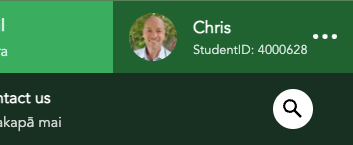
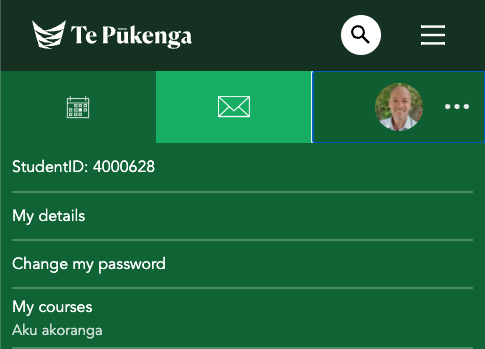
This number also lives in your My personal details page (in the field at the top).
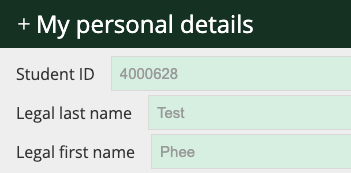
Room availability
We know that the room availability panel was quite prominent in the old Student Hub. We’ve re-introduced that feature in Kāpehu and it’s sitting below the search function. This is currently showing free spots in the Dunedin computer labs.
To check other room availability, you can either:
- click on the Room availability heading sitting above this homepage panel, or
- click on the Room availability/bookings quick link above the search function, or
- navigate to the Room availability tile in Tools > Bookings and click on that.
If you have any issues or suggestions, please use our Kāpehu feedback form.
Published on 15 May 2023
Orderdate: 15 May 2023
Expiry: 15 May 2025




