-
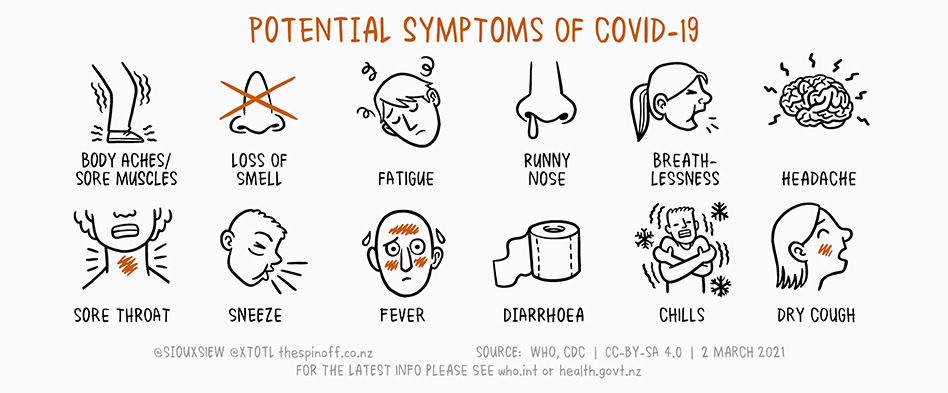 Covid Symptoms 948393 1
Covid Symptoms 948393 1
Covid-19 and what to do
Updated 14 April 2022
Now that Covid-19 is in our community, it's really important that we look after one another.
We know this is unsettling so our focus is on keeping you safe and informed so that your focus can be on study and student life.
Vaccination continues to be a key way to reduce the virus spreading so please get your booster if you're able to. This page tells you all about the booster and how you get one.
We know that this is a difficult time – COVID-19 has been with us for ages and it's tiring. Your health and wellbeing remains our top priority and support is available so please reach out if you need to. Find all the contacts you need in the Student Support section below.
Any questions?
What to do on campus
- Please keep up personal health measures:
- wash your hands regularly and use hand sanitiser when you can
- practice physical distancing
- stay home if you're unwell.
- Please also try to limit your contact with others outside your immediate group of classmates/friends.
- Wear a well-fitting mask in:
- class, and
- all public areas (like The Hub).
- You can take your mask off when eating and drinking.
- Please try to regularly replace or clean your mask.
- In some types of classes, you might be asked to wear a different type of mask (i.e. for health programmes).
If you're unwell
If you feel unwell or are flatting with someone who is unwell…
1. Stay home and tell your lecturer or school administrator that you're unwell.
2. Ring Healthline 0800 358 5454 if you or your flatmate have Covid symptoms (check Covid symptoms here).
3. Continue stringent hygiene practices - regularly wash and thoroughly dry your hands; sneeze and cough into your elbow; and clean or disinfect shared surfaces regularly.
4. If you test positive for Covid-19, tell us as soon as you can by filling in this form.
5. If you need support, please reach out to our student support teams. You can find all their details here.
You should only get a Covid-19 test if
- you have symptoms, or
- you're a Household Contact.
Check out more info here about when you should get a test.
Getting a test in person
Dunedin
- Covid-19 testing is free and available at the Covid-19 Community Based Testing Centre, 5 Malcolm Street, Dunedin. This walk-in and drive-thru centre is open every day from 11am to 7pm. No appointment required. See more info and map here.
This testing centre is currently experiencing a lot of demand/pressure. Please ONLY request to get tested if:
- you have COVID-19 symptoms (cough, runny nose, sore throat)
- you have been asked to by the hospital team
- you have been asked to by Public Health or another health official.
- For other testing locations in Dunedin, visit this webpage.
Other testing locations around New Zealand
- You can also call 0800-VIRUS-19 (0800 847 8719) between 8.30am - 4.30pm, seven days a week, for help accessing Covid-19 testing in other locations.
- Or visit this webpage to find a range of other testing locations around New Zealand.
COVID-19 testing at Dunedin Student Health
We are currently also offering Covid-19 tests at Student Health.
Please ONLY request to get tested if:
- you have COVID-19 symptoms (cough, runny nose, sore throat)
- you have been asked to by Public Health or another health official.
Please ring us to advise that you need a test (0800 762 786 / 03 479 6082). Do not just arrive in person as we need to ensure everyone's safety. Once we've confirmed that you do need to be tested, we'll let you know what you need to do.
Getting Rapid Antigen Tests (RATs)
If you have Covid symptoms or are an asymptomatic Household Contact of a positive Covid case, you can order Rapid Antigen Tests (RATs) through this website: https://requestrats.covid19.health.nz/
Ordering your RATs
- The tests are completely free.
- You need to order these tests online.
- You will then be given an order number and can collect your RATs from a collection site (quoting this order number).
Collecting your RATs
- You can collect these in person if you feel well enough OR someone can collect them on your behalf (friends, flatmates, family).
- And, if you can’t collect them and have no-one who can collect them on your behalf, tests can be delivered to you.
- There are lots of collection sites available throughout New Zealand. You can find all the collection sites listed here (and search by region/city): https://www.healthpoint.co.nz/covid-19/?covidTesting=rats
- Please remember to check the collection times that the tests are available at the collection site.
Dunedin/South Otago/West Otago collection sites
Dunedin
- Antidote (Gardens) or (Meridian) or (MacAndrew) or (North) or (Octagon)
- Dunedin Community Testing Centre (Malcolm Street)
- Unichem Taieri Pharmacy – Mosgiel
Balclutha
- Bates Pharmacy
- Unichem Greys Pharmacy
Tapanui
- West Otago Health
Accessing other testing
- You can also still access testing (RAT and PCR) at community testing centres and general practices – remember, you need to meet the testing criteria (i.e. you’re symptomatic or are a Household Contact of a Covid positive case).
- If you don’t meet the testing criteria, and want to get tested (for example, before visiting an elderly relative) you can buy tests at some pharmacies.
Reporting your test result
- Whether you test positive or negative when using a RAT, it’s important that you register this result through My Covid Record.
- You can either head to https://mycovidrecord.health.nz/ and log into your My Covid Record account OR call 0800 222 478 and press option 3.
- You can find a step-by-step guide for how to report your result in your My Covid Record here.
Telling Otago Polytechnic if you test positive
- If you test positive for Covid when using a RAT, you also need to tell us by by filling in this form.
- This form will ask for a few details and will ask if you need any kind of support (i.e. welfare checks, food/medicine).
- You can also visit our Covid-19 support webpage to see what resources are available at OP and in the community/online.
Dunedin Campus
Student Health Centre
Harbour Terrace, M Block, Dunedin campus
Monday to Friday, 8.30am-5.00pm
Freephone 0800 762 786 (and ask for Student Health) or call direct +64 3 479 6082
The Student Health Centre is located on our Dunedin Campus. For students who have paid the Student Health Levy as part of their fees, the cost for a consultation is $15, or is free if you have a current Community Services card.
If you have not been charged the Student Health Levy (for example distance students), the service is still available but at a higher rate - please enquire for further details.
|
Student Health appointments We are available for medical appointments Monday-Friday, 9.00am-4.30pm. However you will need to book in for a phone consultation first before being seen. This means our doors will remain locked and all appointments will be triaged over the phone. Please be aware there may be a delay in answering your call but please be patient and we will answer as soon as we can. Appointments
|
Central Otago Campus
You may be entitled to a subsidy at these medical centres (please check at the time you make the appointment). Please make sure you call ahead to these medical centres as well.
|
Cromwell |
Wanaka |
|
Cromwell Family Practice |
Aspiring Medical Centre |
|
Cromwell Medical Centre |
Wanaka Medical Centre |
|
Junction Health |
|
Auckland International Campus
Please contact our Student Success team for advice regarding recommended medical centres in Auckland.
Phone +64 21 0282 8711
studentsuccessaic@op.ac.nz
If you test positive for Covid
This page on the Covid-19 Government website has all the info you need about what happens if you test positive.
Positive via PCR test
- If you test positive via a PCR test, you will be told of your result by text message from the official 2328 number.
- It will include a link to an online form that you’ll need to fill in. This form takes about 30 mins and asks for info to help with contact tracing.
- The text message will also have a link to more info about self-isolation, how to tell others you have Covid-19, how to look after yourself, and what support is available to you.
Positive via Rapid Antigen Test (RAT)
- If you test positive after using a RAT, you need to record your result through My Covid Record.
Self-isolation
- Whether you test positive through a PCR test or RAT, as soon as you find out you're positive, you need to self-isolate for 7 days.
- Start counting your 7 days from day 0. Day 0 is the day that your symptoms started or the day that you got tested if you do not have any symptoms.
- The people you live with will need to follow the guidance for Household Contacts on the Covid-19 website.
Telling Otago Polytechnic
- You will also need to tell us that you have tested positive.
- Please do that as soon as you can by filling in this form.
- This form will ask for a few details and will ask if you need any kind of support (i.e. welfare checks, food/medicine).
- You can also visit our Covid-19 support webpage to see what resources are available at OP and in the community/online.
Leaving self-isolation
- After 7 days, and as long as you’re free of Covid-19 symptoms, you will be free to leave isolation.
- You do not need to be tested.
- If you still have symptoms, you have to stay home until you have been symptom-free for 24 hours.
- The others in your household will need to return negative tests on the relevant days before they can leave isolation.
If you're a contact
- If you live with someone who has tested positive for Covid-19, you are considered a Household Contact.
- Whether you are fully-vaccinated or not, you will need to:
- self-isolate for 7 days from the day the person with Covid-19 tests positive (or is notified as a probable case), and
- get a test on Day 3 and Day 7 of your isolation, and
- try to avoid contact with the person who has Covid-19.
- You will need to record your test results (whether positive or negative) through My Covid Record.
- If you develop symptoms before Day 3, you should get a test sooner (see 'Getting tested' section above).
- If you test positive, please follow the information in the 'What happens if I test positive for Covid-19?' section above.
Telling Otago Polytechnic
- Please tell us as soon as possible that you’re a Household Contact by filling in this form.
- This form will ask for a few details and will ask if you need any kind of support (i.e. welfare checks, food/medicine).
Leaving self-isolation
If someone else in your household tests positive, you do not need to restart your isolation period. You can complete your isolation at the same time as the first person in your household who had Covid-19 if:
- your Day 7 test was negative
- you have no new or worsening symptoms.
For further guidance and advice, please read the Household Contact info on the Covid-19 website.
- If you get a notification through the NZ Covid Tracer app that you’re a Close Contact, you do not need to self-isolate and you do not need to tell Otago Polytechnic that you're a Close Contact.
- However, you need to monitor your symptoms.
- If you develop symptoms, you need to:
- stay at home
- get a test (see 'Getting tested' section above)
- let Otago Polytechnic know that you're having to isolate by filling in this form.
- If you test positive, please follow the information in the ‘What happens if I test positive for Covid-19?’ section above.
- You do not need to self-isolate.
- And you do not need to tell Otago Polytechnic that you’re a Casual Contact.
- You do need to monitor yourself for symptoms.
- And, if you develop symptoms, you’ll need to get a test (see Getting tested section above).
- If you test positive, please follow the information in the ‘What happens if I test positive for Covid-19?’ section below.
- If there’s a Covid-19 case confirmed at OP, we’ll communicate this via email and social media to everyone.
- If you’re identified as a Close Contact, we’ll contact you directly to tell you this and give you further instructions. We’ll email your OP email account with this information.
- This is why it’s really important that you ensure your contact details are up-to-date in the Student Hub and you have a forwarding address on your OP email account if you’re only checking your personal emails.
Self-isolating
- Have access to food and essential items
- Have mobile data so you can keep in contact with friends and whānau
- Arrange support for personal care or daily tasks
- Talk to your employer if you are worried about your leave or pay
- Get mental health support, or support with family or sexual violence
If you need support from OP, you can find all the details in the Student Support section below.
Student Support
One of our second year nursing students, Nika Wood, has developed this handy A-Z list of support contacts including things like the Plunket Helpline and Foodbank details.
We also have a Wellbeing Toolbox full of helpful resources and have developed a specific COVID-19 Learner Toolbox. And if you need support or want to talk to one of our teams at OP, please reach out to:
|
Support area |
Phone details |
Email contact |
Bookings |
|
Student Support (Dunedin) |
(Freephone from NZ) 0800 762 786 (Intl.) +64 3 477 3014 |
Book appointments |
|
|
Student Support (Central Otago) |
(Freephone from NZ) 0800 765 9276 (Intl.) +64 3 445 9900 |
|
Book appointments |
|
Student Support (Auckland) |
(Freephone from NZ) 0800 111 212 (Intl.) +64 9 309 0301 |
|
|
|
Student Support (Distance/online) |
(Freephone from NZ) 0800 762 786 (Intl.) +64 3 477 3014 |
studentsuccessdn@op.ac.nz | Book appointments online here |
|
Te Punaka Ōwheo (Māori support)
|
(Freephone from NZ) 0800 762 786
|
|
|
|
Student Health (Dunedin) |
(Freephone from NZ) 0800 762 786 (NZ direct.) 03 479 6082
|
|
|
|
After hours support |
Phone +64 21 735 421 |
Otago Polytechnic Students' Association (OPSA)
OPSA is run by students, for students. It provides access to facilities and services such as:
- OUSA Clubs and Societies Centre
- UNIPOL Recreation Centre
- Student Job Search
- Cheap DCC rubbish bags
- Discounted phone cards and printing
- Student ID cards
- Budgeting, tenancy advice and more
Check out their website for more info.
If you are isolated and can't get any help, please contact the Ministry of Social Development COVID Welfare helpline: 0800 512 337 (seven days a week).
Youthline
- Phone: 0800 376 633
- Visit: www.youthline.co.nz
Need to talk?
- Freecall or freetext 1737 anytime
Healthline
- Phone: 0800 611 116
Lifeline
- Phone: 0800 543 354
Samaritans
- Phone: 0800 726 666
Alcohol Drug Helpline
- Phone: 0800 787 797
The Depression Helpline
- Phone: 0800 111 757
What's up? (helpline for children and young people)
- Phone: 0800 942 8787
Mental Health support
The Mental Health Foundation have launched a nationwide mental health and wellbeing campaign called Getting through together Whāia E Tātou Te Pae Tawhiti specifically aimed at providing support and resources to New Zealanders while we deal with self-isolation struggles and uncertainty about the future.
They have three core messages:
- Distance, not distant.
- Isolation, not isolated.
- Aroha from afar.
Support and resources are available on their website and cover everything from daily wellbeing to workplace wellbeing, identity and culture, parenting and whānau.
There are three online self-help tools which you may find useful:
- Melon- a programme that empowers you to take control of your health and provides self-care support through resources, modules, coaching and an online community
- Mentemia- an app that coaches mental wellbeing which is free to all New Zealanders (co-funded by John Kirwan)
- Staying on Track- a free course that introduces easy-to-use, practical strategies to cope with the stress and disruption of day-to-day life as a result of COVID 19.
These provide different levels of support and practical strategies to cope with the stress and disruption of day-to-day life.
For kids
The Government have also launched a new tool for parents called Sparklers at Home to support children's wellbeing. This website offers fun wellbeing activities and ideas to support whānau to look after their wellbeing and feel good. Everything from how to talk to kids about COVID 19 to ideas about juggling work and learning.
Food Care Package Delivery
Our Student Support team can help you with food care packages if you are isolating. Please don't be shy - reach out to us if you need something.
- Email: studentsuccessdn@op.ac.nz
- Phone: 0800 762 786
Student Volunteer Army groceries services
This group delivers to those who are vulnerable during the pandemic, including older people, essential workers, those who are self-isolating and those that require extra assistance.
- Make your order via www.shop.sva.org.nz
- Email shop@sva.org.nz
- Phone: 09 801 2122
Foodbanks
If you are in need of a food parcel, please contact your local foodbank directly or contact Work and Income.
- Work and Income phone: 0800 559 009
- Visit https://www.foodbank.co.nz/
Dunedin-based foodbank phone contacts:
- Salvation Army Dunedin (03) 477 9852
- Family Works Otago (03) 477 7116
- Mosgiel foodbank 022 546 2610 (for residents of Mosgiel and surrounding areas)
Domestic students
If you're struggling a little with money during this time, don't panic. Help is available through our Student Hardship Fund!
Please don't be too shy to ask - the money is there to help you at times like this.
- If you need support financially or help with accessing technology (or the internet), please fill in this form.
- You can fill this application form in from your mobile phone or from your desktop computer.
- Please ensure you complete the form and then click SUBMIT - otherwise we won't receive it.
- Keep an eye on your student email account - we'll send the outcome of your application to that.
Important! You are allowed to apply for this fund more than once.
International students
If you're an international student and are struggling with money or technology, please contact our Student Support team.
Work and Income urgent financial support
If you and your whānau need extra support while you are self-isolating because of COVID-19, Work and Income may be able to help.
Anyone can request help - you do not need to be getting a benefit OR getting Studylink payments.
Apply online here: https://www.workandincome.govt.nz/covid-19/help-while-self-isolating.html
If you prefer, you can call Work and Income for free:
- Phone 0800 512 337 (8am to 8pm, 7 days a week)
Studylink urgent or unexpected costs
You will continue to get your regular Student Allowance and Student Loan living costs payments if you’re still enrolled and studying.
Answers to questions about Student Allowance and living cost payments can be found on StudyLink’s website.
StudyLink can also help over the phone and through MyStudyLink in most cases.
If you need extra help during this time you can find information about emergency assistance here.
StudyLink details
Phone: 0800 88 99 00
Hours: Monday - Friday, 7.00am-6.00pm
Email: http://faqs.studylink.govt.nz/app/ask
And of course, you can always talk to us about your programme, and any questions or concerns you have about StudyLink.
Phone: 0800 762 786
Email: Amanda.McAra@op.ac.nz
If you've lost a part-time job due to Covid-19, our Career Services team are here to help you. They're available to discuss job seeking options or how to improve your CV and cover letters in a competitive job market.
Email careers@op.ac.nz if you would like support.
My learning
Vaccination evidence is still required for the following areas:
1. Otago Polytechnic Student Accommodation
- Staff, residents and visitors at both Te Pā Tauira in Dunedin and at our student accommodation in Cromwell will need to have evidence of vaccination.
2. Health Order study areas
- Our health programmes are currently covered by a Government Health Order which mandates vaccinations. This means if you want to study any of these programmes, you'll need to provide evidence of vaccination.
Programmes that require you to provide evidence of your vaccination status will list this on their specific programme information page on our website.
Please see the ‘Library Hours’ section on the University Library website for all current opening hours.
Library services
- OP students and staff must be connected to the OP Wi-Fi or use the Covid-19 QR code when entering the library. If you do not have a device that can connect to the OP Wi-Fi, or you cannot access the NZ Covid-19 Tracer app, you must use the manual sign-in sheet available inside the entrance/reception.
- Face coverings are strongly encouraged but not mandatory.
- Physical access to the Dunedin libraries is not available to Alumni and other non-University registered library users.
- All OP staff and students can request physical library items from the University of Otago Libraries and collect them at the Robertson Library, using the Library catalogue. Supply of items may take up to 5 working days. Instructions for this are on the Robertson Library homepage under 'Place a request on items'.
- The Library service for distance students and staff is also available and instructions for this are on the Robertson Library homepage under 'Distance learners'.
- Face-to-face service support will be limited.
- Full inter-loan services will resume on Monday 13 September.
- Please return your library books.
Any questions?
This email account will be monitored Monday–Friday, 8:30–5pm.
Don’t have broadband at home because cost is a barrier?
Skinny Jump might be your answer.
What’s Skinny Jump?
Skinny Jump is a new, low-cost prepaid broadband package available from Skinny Mobile. At Skinny, they believe that every New Zealander deserves to have the opportunities to learn and thrive in the modern digital world – a belief shared by Otago Polytechnic. So, we’ve partnered with Skinny so you can have the chance to access this package.
Read more - https://www.skinny.co.nz/jump/home/
What’s the deal?
- $5 for 30GB data
- First 30GB free
- Free modem delivered directly to you
- Top up as you go – can renew the plan five times a month (maximum 150GB every month at a cost of $25)
- No credit checks
X Activity like online gaming and streaming vidoes can burn through data and Skinny Jump wasn’t created for lots of these kinds of activities (if you feel that you’d use more than 150GB a month, Skinny Jump might not be right for you).
Is it for me?
Skinny Jump is for those who don’t have a broadband connection at home because cost is a barrier. Skinny specifically support those most at risk of digital exclusion (as identified in the Government’s digital inclusion blueprint).
If one or more of the following sounds like you, then you are probably eligible:
- Families with children
- Job seekers
- Seniors
- People with disabilities
- Refugees and migrant communities
- Those in social housing
- People suffering financial hardship
Is it available everywhere?
You’ll need to live in an area that is covered by the Skinny network. Check whether Skinny Jump is available at your home address here >
How do I get this package?
As well as the above criteria, there may be other circumstances that make you eligible.
The best way to find out whether you meet the joining criteria and can get Skinny Jump is to talk to our Otago Polytechnic Student Success team. They work as a Skinny Jump Assessment Centre and will work with you on whether you are eligible and help you to sign up for the deal.
Contact details
- Dunedin and distance students: Student Success (Dunedin) 0800 762 786 | studentsuccessdn@op.ac.nz
- Central Otago students: Student Success (Central Otago) 0800 765 9276 | COTAdvisors@op.ac.nz
- Our Te Punaka Ōwheo team are also able to assess Skinny Jump applications: 0800 762 786 | tepunakaowheo@op.ac.nz
Please contact your lecturer first if you are having problems with online learning.
For further technical support, our IT Service Desk is available and will be happy to help you.
|
Dunedin, Central and distance students |
Email servicedesk@op.ac.nz Phone 0800 765 948 |
|
Auckland Campus students |
Email aicservicedesk@op.ac.nz Phone 0800 111 212 |