The ISS team is introducing a new remote access system for all learners.
Otago Polytechnic is introducing a new remote access system for all learners.
Remote access enables you to use some of our network resources from remote locations. This means you can work off-campus and have the same online access as an on-campus learner.
Our existing remote access software (Citrix) is being replaced by a very similar product known as Microsoft RDS or RemoteApps. You will now need to use RDS for remote access apart from when you are working in the Robertson Library – you will still need to use Citrix when studying there.
When is this change happening?
RDS is available right now for all learners to access and start using.
How do I access RDS?
Head to https://remoteweb.op.ac.nz and sign in using your Otago Polytechnic username and password. On first use, you may see some first-time prompts and then you’ll get access to your published RemoteApps. Full instructions are available here for PC and here for Mac.
Where can I access RDS RemoteApps from?
RDS is available on several different platforms. These include PC, Mac and most mobile devices, such as phones and tablets, where “Microsoft Remote Desktop” is available in the relevant app store.
Android (Play) store: Remote Desktop
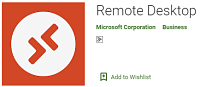
iOS (App Store): Remote Desktop mobile

RDS RemoteApps works from within the internal campus network and externally too (i.e. from home or another remote campus) – essentially wherever there is an internet connection available.
How does RDS differ from Citrix?
For the most part, access to RDS RemoteApps is almost exactly the same as it was for Citrix Published apps. There are several different ways you can connect depending on your requirements – HTML5 (all within a browser tab) or natively (Windows 10 / OSX / Android / IOS). Refer to https://service.op.ac.nz/knowledgebase/article/KA-01380/en-nz for full details on which method might work best for you.
How do I access Citrix when I’m studying at the Robertson Library?
Just the way you always have. This hasn’t changed. Because the Library is owned by the University of Otago, they use a different remote access system so this can’t change to RDS.
Is RDS for learners from campuses other than Dunedin?
Yes, this remote access system is for all OP learners (those based at a campus and those learning via distance/online).
Want to know more?
You can access general information about shared drives, printing etc. here - https://service.op.ac.nz/knowledgebase/article/KA-01379/en-nz
Need more help?
Contact our friendly Service Desk on 0800 765 948 or servicedesk@op.ac.nz